Where’s that page gone?
A bit more background on 404 issues
Those observant and regular readers (hi Mum) may have noticed in our weekly tips at some stage, reference to 404 pages. Just in case that was a bit brief or you missed it entirely, I thought it might be appropriate to expand on this issue a little.
First, what is 404? In the background processing that most of us are unaware and uninterested, there is a complex conversation between your browser and the website supplying the web page that you (hopefully) see. Where possible a numeric code is used for efficiency. The most common are 200 (OK), 304 (Not Modified) and 404 (Not Found).
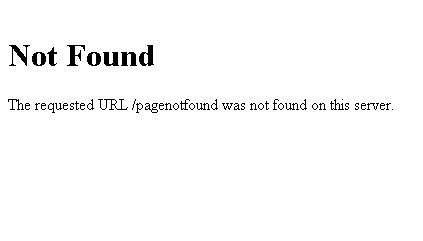 Every time a request is made for an object that can’t be found a 404 code is generated. If the website is not configured to handle this situation, the visitor’s browser will display a default message such as the one on the left. This isn’t good for the visitor or the website. The visitor doesn’t understand why this has happened and may not be prepared to investigate. They wind up frustrated and may leave the website never to return again. If they found your website through a search engine or a link from a friendly website and are presented with this message, you may have lost an opportunity to capture a new customer. Even worse would be if this was a result of a marketing campaign letter-drop or other advertising. All the hard work wasted.
Every time a request is made for an object that can’t be found a 404 code is generated. If the website is not configured to handle this situation, the visitor’s browser will display a default message such as the one on the left. This isn’t good for the visitor or the website. The visitor doesn’t understand why this has happened and may not be prepared to investigate. They wind up frustrated and may leave the website never to return again. If they found your website through a search engine or a link from a friendly website and are presented with this message, you may have lost an opportunity to capture a new customer. Even worse would be if this was a result of a marketing campaign letter-drop or other advertising. All the hard work wasted.
Of course, you might wonder why there may be a reference to a page that isn’t found. That’s a good question but I might leave that for another day. Suffice it to say it does happen and it is important to handle the situation appropriately.
How should I handle a 404 situation?
Avoiding the situation would be a great first step, but controlling the fallout from a “page not found” is definitely worth some effort.
There are any number of resources where you can find assistance with this situation. I am inspired by CSS-Tricks 404 Best Practices. I hope they won’t mind if I list their recommendations:
- It should still look like your website
- Apologize
- Search
- Give readers useful links
- Way to Contact / Report Error
- Automatic Reporting
- Humour
- Redirect?
- File Size
Talk to your web developer to make sure there are arrangements in place to handle this inevitable situation. If your web developer isn’t interested in helping you, perhaps you’d like to contact us to see how we might be able to help. We would be happy to do a review of your website to test how your website handles a 404 and to see if there are any internal problems that may make a 404 situation more likely.